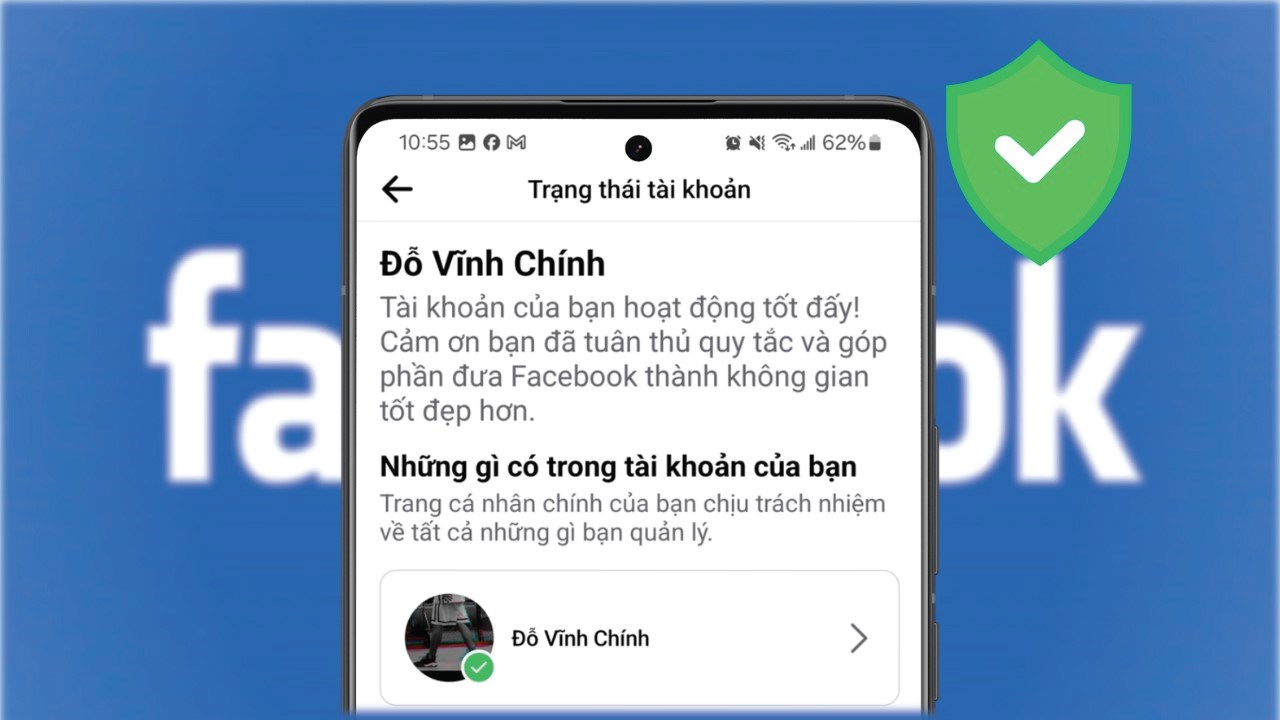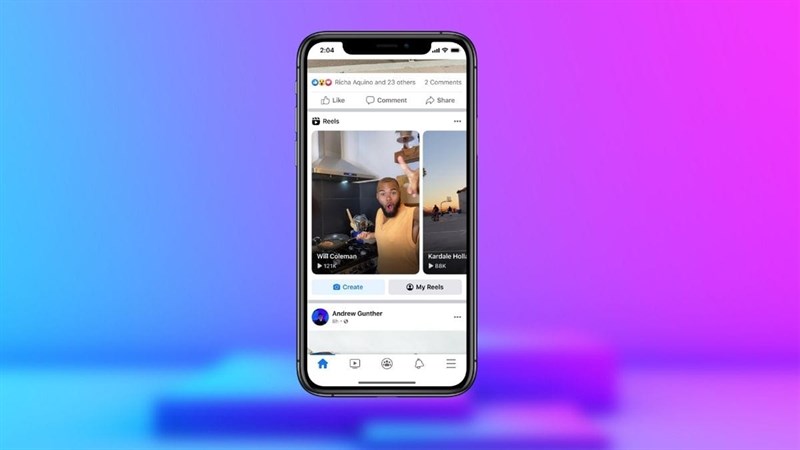How to browse Facebook Reels automatically without touching the screen on any phone
If you are not free but still want to see the next Reels clips on Facebook then with the next article I will show you how to browse Reels Facebook without touching the screen
How to surf Reels Facebook without touching hands
Step 1: Since this is a new feature on the Facebook app, to make sure your phone has it, update the app to the latest version. The update link I'll leave below, depending on your phone line where you can access the update page quickly.
Step 2: First, open the Facebook Reels function and select any video. If you don't know where to open Reels, go to the menu icon at the bottom of the application navigation bar > select Next to Video > here will be the video categories above you will have a Reels item, press it.

Step 3: After you have entered and watched the first Reels video, you can click on the horizontal three-point icon in the bottom right corner of the screen. When the options menu appears, it will have Auto scroll the film, select it.

Bước 4: Cuối cùng khi đã xem chán và không muốn để máy tự động cuộn nữa thì bạn hãy ấn tiếp lại vào biểu tượng menu 3 chấm và chọn vào Dừng tự động cuộn là xong.

I wish you success in watching the videos that I like. If there are any questions or difficulties in the process of implementation or use, tell yourself through the comment section. Don't forget to share the article if you find it helpful. Thank you for reading the article.