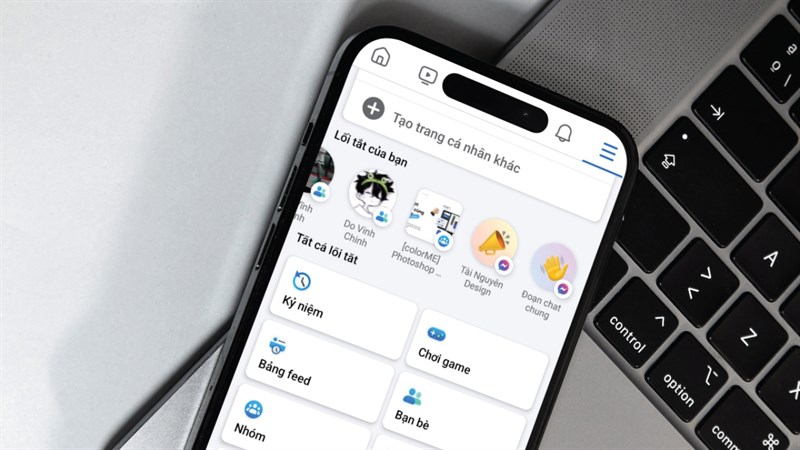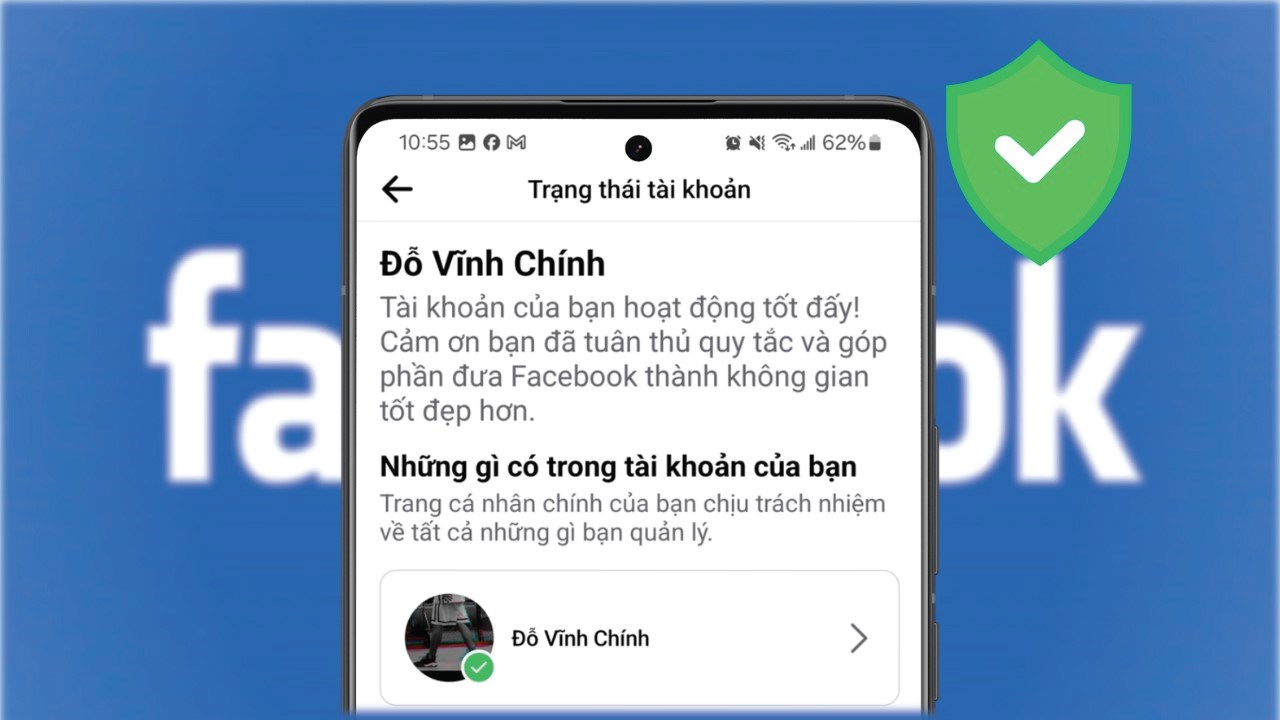How to Recover Hidden Facebook Posts Not Everybody Knows
Sometimes we have some reason to hide posts on Facebook. But now, how do you want to recover those posts? The article below will guide you in detail on how to recover hidden Facebook posts on your phone extremely quickly.

How to restore hidden Facebook posts
The Facebook social network allows users to control the content on their personal pages. So you can easily hide or re-show your posts. However, if you mistakenly hid the post but don't know how to restore it on Facebook? Follow the instructions below for the fastest way to recover.
Step 1: Open the Facebook app > Visit your personal page > Select a triangle icon right under the name > Select Activity Log right in the Personal Page Settings section.

Step 2: After the Active Log interface is displayed > Select Your Facebook Activity > Click on Articles > Select Hidden Articles from the personal page.

Step 3: A new page on article management will be moved to > Select the filter icon on the left corner of the screen > Select Start and End dates for hidden posts.

Step 4: Then the posts that are hidden from the time you choose will be displayed. Right now, you select the three-point icon > Select Add to personal page. After completing the above steps, the hidden article has been restored to your personal page.

So, the above article gives you a very detailed guide on how to recover hidden Facebook posts. You just follow the steps above to get your post back on your personal page in just a few minutes. If you find this article helpful, don't forget to share it with your friends and comment on it below!