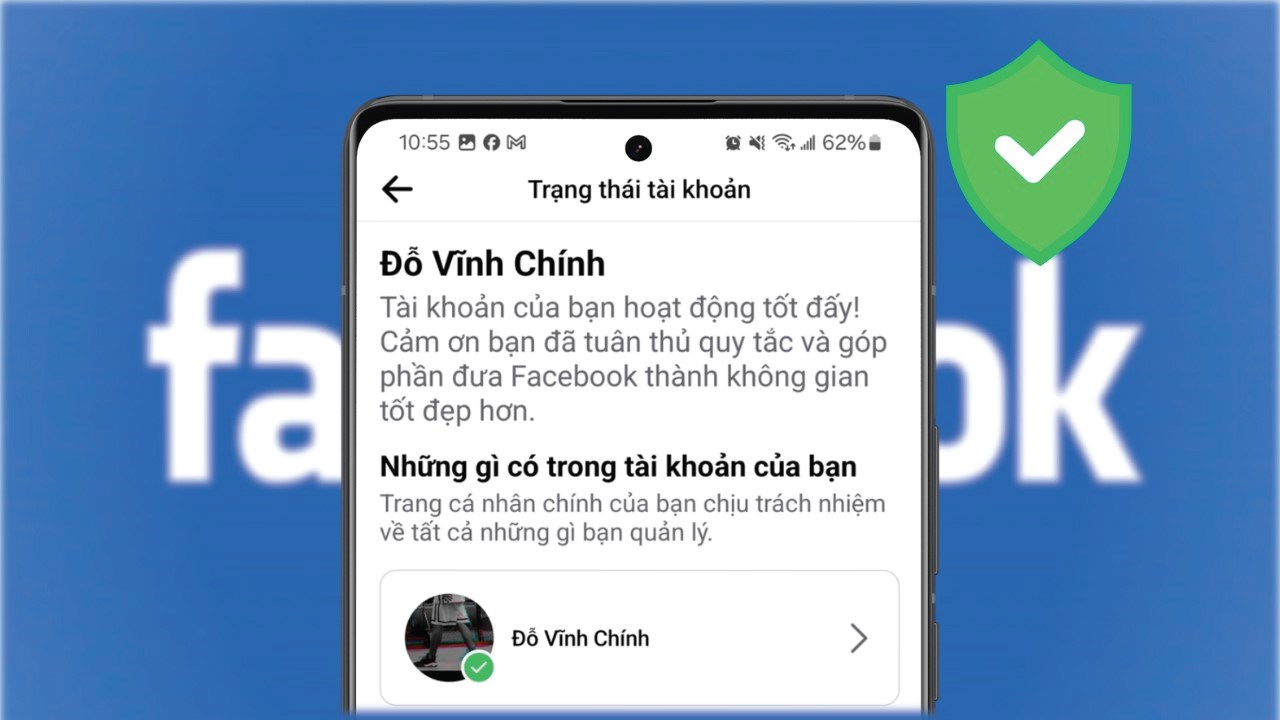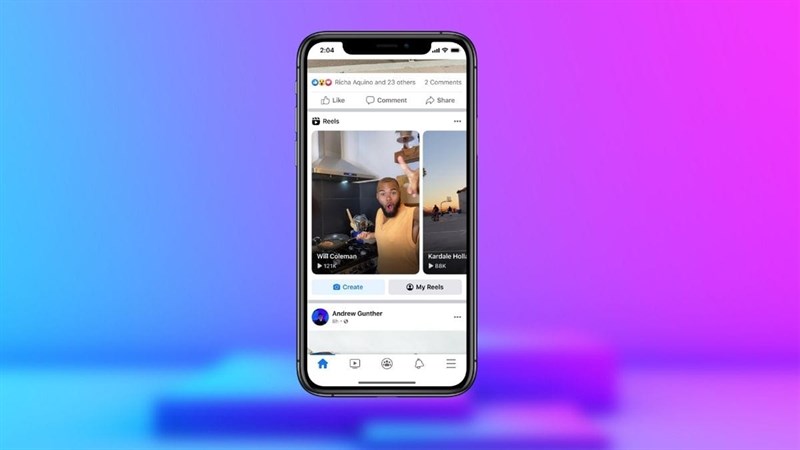How to check the status of your Facebook account to see if it violates community standards
Have you ever violated Facebook's community standards for so long? If you don't remember or do not know how to test, then this article is for you. Today, I'm going to show you how to check your Facebook account status on your phone to see if you're breaking community standards.
How to check the status of your Facebook account
Step 1: First, go to the Facebook app available on your phone > At the main Facebook interface, you can go to your personal page by clicking on the avatar icon as shown below.

Step 2: On your personal page, click on the Three Dot mark next to Edit Personal Page > Then select Personal Page Status.

Bước 3: Tiếp theo, bạn nhấn vào biểu tượng Tài khoản ở phía trên góc phải màn hình như dưới đây rồi Facebook sẽ hiện thị trạng thái hoạt động tài khoản của bạn ở đây nha.

Như vậy mình đã hướng dẫn xong cho các bạn về cách kiểm tra trạng thái tài khoản Facebook để xem mình có vi phạm tiêu chuẩn cộng đồng không rồi. Nếu thấy bài viết này hữu ích thì hãy cho mình xin một like và một chia sẻ phía dưới bài viết nhé. Cảm ơn các bạn đã theo dõi.